[IPHONE SETUP GUIDE]
Step 1: Launch ‘Settings’ -Mail, Contacts, Calendars

Step 2: Click on ‘Add Account’
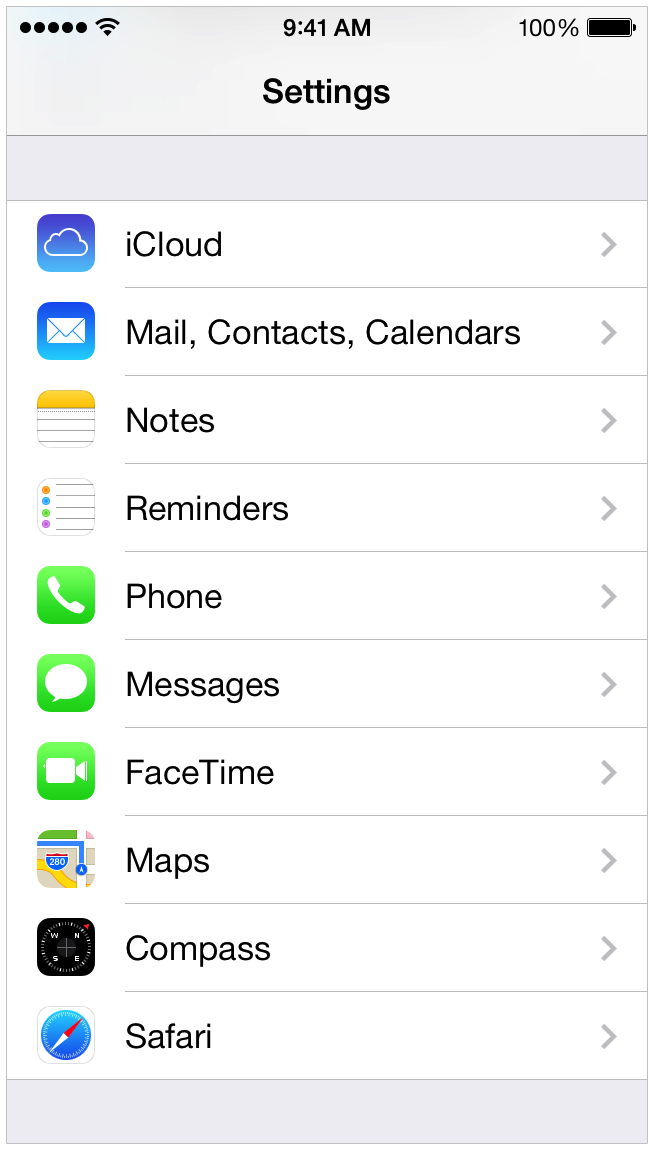
Step 3: Select Other, click on ‘Add Mail Account’
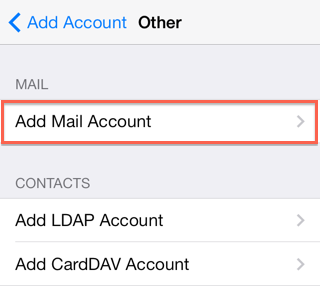
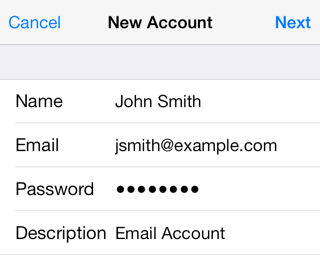
Step 3: Enter the following details on the below screen:
Name: Account Name
Address: Enter your email address as the address
Password: yourpassword
Step 4: Select IMAP or POP as required

Fill up the following details:
Incoming Mail Server:
Hostname: mail.yourdomain.com
User Name: Your email address
Password: yourpassword
Outgoing Mail Server:

Hostname: mail.profilesnails.com
User Name: email@yourdomain.com
Password: yourpassword
Step 5: Click on Next
